2024-02-27

1. 준비
우선 자신의 개발 환경에 맞게 properties를 생성해 준다.
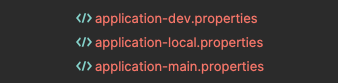
네이밍은 위와 같이 application-[개발환경].properties의 형식으로 만들어주어야 한다.
현재 프로파일이 어떤 건지 확인할 수 있게 아래와 같이 application-[개발환경].properties에 명시에 주었다.
profile.now=dev_profile2. 방법
아래는 application-[개발환경].properties 에 명시에 둔 키값을 맵핑할 enum이다.
public enum ProfileKey {
NAME;
public String str() {
return "profile.now";
}
}다음으로 현재 프로파일 정보를 편하게 사용하기 위한 enum을 하나 생성해 준다. (해당 부분은 옵션으로 하드코딩으로 구현해도 된다.)
public enum ProfileCode {
LOCAL_PROFILE,
DEV_PROFILE,
MAIN_PROFILE;
public String lowerStr() {
return this.name().toLowerCase();
}
public String upperStr() {
return this.name().toLowerCase();
}
}이후 ProfileConfig를 생성하여 현재의 프로파일 정보를 확인 할 수 있게끔 Config 를 만들어준다.
import jakarta.annotation.PostConstruct;
import lombok.extern.slf4j.Slf4j;
import org.springframework.context.annotation.Configuration;
import org.springframework.core.env.Environment;
@Slf4j
@Configuration
public class ProfileConfig {
public final Environment env; //설정값을 가져오기 위한 객체
public ProfileConfig(Environment env) {
this.env = env;
}
@PostConstruct
public void init(){
//로그 찍기
log.info(" ===== [INIT] nowProfile = {}", env.getProperty(ProfileKey.NAME.str()));
}
//현재 프로파일 정보를 가져온다.
public ProfileCode now(){
String nowProfile = env.getProperty(ProfileKey.NAME.str());
if(nowProfile == null) return ProfileCode.DEV_PROFILE;
else if(nowProfile.equals(ProfileCode.LOCAL_PROFILE.lowerStr())) return ProfileCode.LOCAL_PROFILE;
else if(nowProfile.equals(ProfileCode.DEV_PROFILE.lowerStr())) return ProfileCode.DEV_PROFILE;
else if(nowProfile.equals(ProfileCode.MAIN_PROFILE.lowerStr())) return ProfileCode.MAIN_PROFILE;
else return ProfileCode.DEV_PROFILE;
}
}해당 config의 init을 통해 프로젝트 실행 시 아래와 같이 현재 profile 정보를 확인할 수 있고 now() 함수를 통해 어떤 클래스에서 든지 현재의 프로파일 정보를 확인 할 수 있게 된다.
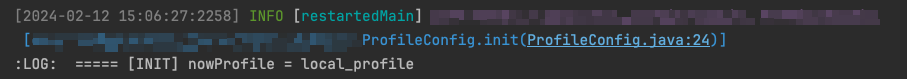
3. 설정방법
인텔리제이에서는 run/debug configurations에서 profile을 설정할 수 있고
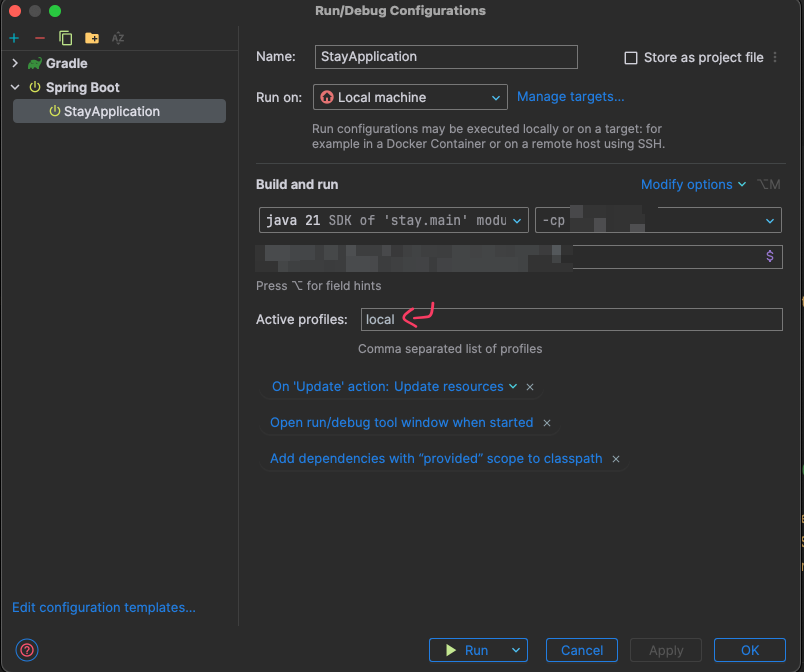
배포 시에는 생성되는 -jar 파일에 아래와 같은 옵션을 주어 생성하면 명시된 프로파일 정보에 따라 프로젝트가 빌드된다.
-Dspring.profiles.active=dev메인 이미지 출처 : 사진: Unsplash의Thimo van Leeuwen

