2023-01-24

1. 정의
SecurityContextHolder는 기본적으로 security context에 접근하는 것을 도와주는 클래스라고 볼 수 있다. 또한 해당 클래스를 호출하여 실행할 때마다 동일 스레드에서 가져온다. 추가적으로 Spring Security 가 자체적으로 메모리를 관리하기 때문에 메모리 누수를 걱정하지 않아도 된다고 한다. 이제 SecurityContextHolder 가 어떻게 사용자 정보를 가져오는지 보자.
2. 방법
아래의 코드는 현재 로그인한 유저 정보를 가져오는 구체적인 코드이다. 해당코드에서 SecurityContextHolder 는 security context의 정보를 가져와 security context 가 가지고 있는 사용자의 정보를 조회하여 변수에 할당하는 것을 보여준다.
Object principal = SecurityContextHolder.getContext().getAuthentication().getPrincipal();
if (principal instanceof UserDetails) {
String username = ((UserDetails)principal).getUsername();
} else {
String username = principal.toString();
}
여기서 getPrincipal() 메서드는 UserDetail를 리턴하게 되는데 이 UserDetail에 로그인한 사용자 정보가 있어 정보를 얻을 수 있다. 다만 위의 코드는 Spring에서 추구하는 의존관계주입에 있어서는 좋은 코드처럼 보이지 않는다. Controller에서는 어떤 방법으로 사용자의 정보를 받아올 수 있는지 보자.
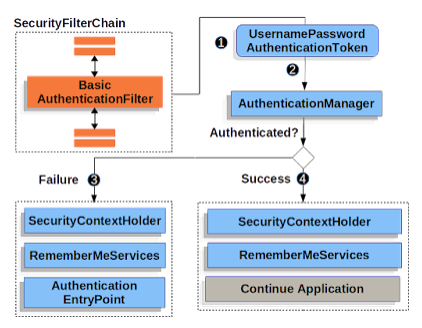
MVC 패턴 에서는 아래와 같이 직접 request 객체로 받아 처리할 수 있다.
import java.security.Principal;
import org.springframework.stereotype.Controller;
import org.springframework.web.bind.annotation.RequestMapping;
import org.springframework.web.bind.annotation.RequestMethod;
import org.springframework.web.bind.annotation.ResponseBody;
@Controller
public class MVCController {
@RequestMapping(value = "/username", method = RequestMethod.GET)
@ResponseBody
public String currentUserName(Principal principal) {
return principal.getName();
}
}import org.springframework.security.core.Authentication;
import org.springframework.stereotype.Controller;
import org.springframework.web.bind.annotation.RequestMapping;
import org.springframework.web.bind.annotation.RequestMethod;
import org.springframework.web.bind.annotation.ResponseBody;
@Controller
public class SpringMVCController {
@RequestMapping(value = "/username", method = RequestMethod.GET)
@ResponseBody
public String currentUserName(Authentication authentication) {
return authentication.getName();
}
}
Principal 객체와 Authentication 객체를 통해서도 사용자 정보를 받아올 수 있으며, 현재의 프로젝트 구조에 따라 커스텀에서 사용하면 된다.
What is SecurityContext and SecurityContextHolder in Spring Security?
A blog about Java, Programming, Algorithms, Data Structure, SQL, Linux, Database, Interview questions, and my personal experience.
javarevisited.blogspot.com
https://www.javacodegeeks.com/2018/02/securitycontext-securitycontextholder-spring-security.html
What is SecurityContext and SecurityContextHolder in Spring Security? - Java Code Geeks - 2023
The SecurityContext and SecurityContextHolder are two fundamental classes of Spring Security. The SecurityContext is used to store the details of the
www.javacodegeeks.com

